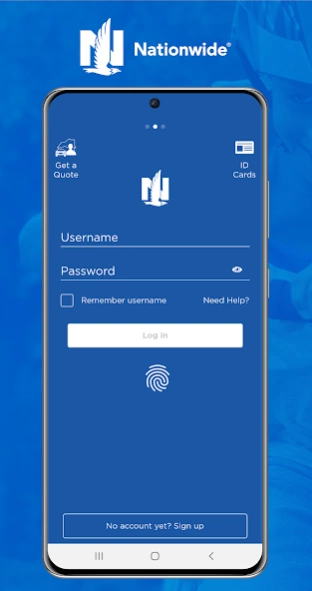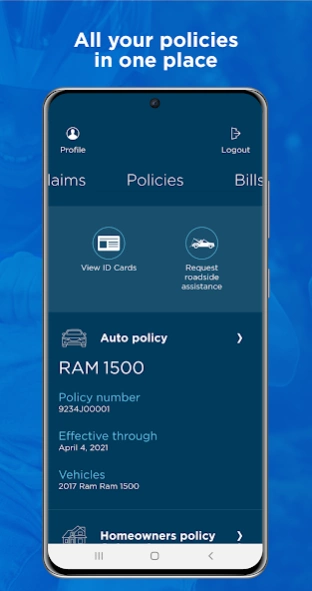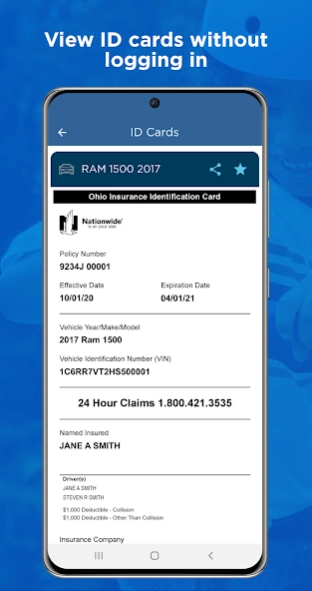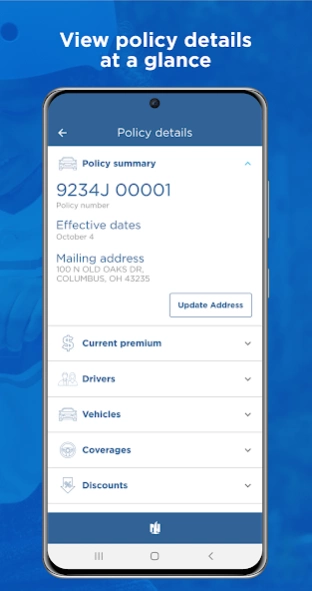Version History
Here you can find the changelog of Nationwide Mobile since it was posted on our website on 2013-08-21.
The latest version is 10.18.0 and it was updated on soft112.com on 22 April, 2024.
See below the changes in each version:
version 10.18.0
posted on 2024-04-05
Minor bug fixes
version 10.17.1
posted on 2024-03-15
Annuities accounts can now view transactions.
version 10.17.0
posted on 2024-02-09
Annuity owners now have access to tax document to view, share and print.
version 10.16.0
posted on 2023-12-15
Upgrades to Valuables Plus functionality and payment bug fixes.
version 10.15.0
posted on 2023-12-06
Updated look and feel for tracking your auto claim including uploading photos, viewing estimates and your payout information.
version 10.14.2
posted on 2023-10-25
Now you can see additional information on annuities contracts.
version 10.14.1
posted on 2023-10-03
You can now receive push notifications for real time status updates when you request Roadside Assistance! Additional bug fixes.
version 10.14.0
posted on 2023-08-17
You can now receive push notifications for real time status updates when you request Roadside Assistance!
version 10.13.0
posted on 2023-07-25
Performance enhancements and bug fixes.
version 10.12.1
posted on 2023-06-22
New! Overall personal rate of return and beneficiary info added for certain Annuities. Performance enhancements and bug fixes.
version 10.11.0
posted on 2023-05-03
Minor bug fixes and performance enhancements.
version 10.10.1
posted on 2023-04-13
Roadside assistance has a new look with live tow truck tracking, real time status updates and more!
version 10.4.0
posted on 2022-04-21
Auto users can now "Tell Us More" when you have additional comments regarding your claim.
version 10.3.5
posted on 2022-03-10
Now you have a record of your pet's claim! Scroll through existing claims and view details for your pet.
version 10.3.3
posted on 2022-01-28
New - Change your policy's payment due date (not available for all policy types).
version 10.3.1
posted on 2021-12-15
Performance enhancements and squashed some pesky bugs.
version 10.3.0
posted on 2021-10-28
Fixed bug with saved or shared ID cards not opening. Additional performance enhancements and squashed some more pesky bugs.
version 10.2.1
posted on 2021-10-06
Now you can add your favorite photo to your pet and auto policies. The hardest part will be choosing a favorite!
version 10.1.3
posted on 2021-08-30
Fix for roadside assistance.
version 10.1.2
posted on 2021-08-25
Exterminated pesky bugs!
version 10.1.1
posted on 2021-08-05
Exterminated more ugly pesky bugs!
version 10.1.0
posted on 2021-07-08
You can now quickly track the progress of your auto claim! Add accident photos or files, schedule an inspection, view estimate, opt into e-payment options and see payment details
We’ve added additional life policy information! You can now view your beneficiaries, death benefits, rate of return, and current investment asset allocation.
version 9.7.1
posted on 2021-06-11
Thinking of another car? It’s easier to get a quick quote and update the vehicles on your policy. Minor bugs squashed and performance enhancements.
version 9.5.1
posted on 2021-04-12
New - Manage the drivers on your policy.
version 9.3.7
posted on 2021-02-11
Bug fixes
version 9.2.2
posted on 2021-01-21
New year, new update! Added ability to schedule a repair shop, drive-in, rental car or other service when filing an auto claim. More pesky bugs have been exterminated!
version 9.2.1
posted on 2020-12-15
Pesky bugs have been exterminated!
version 9.0
posted on 2020-10-29
Goodbye bugs, hello enhancements! We rebuilt the app. It's better than before. Better, faster, and more stable.
NEW: Car & Pet ID cards, make & manage payments, billing & policy info, file claims
version 8.41
posted on 2020-03-05
Bug fix for users experiencing delays while loading account information.
version 8.40
posted on 2020-02-14
Nationwide Pet members can now view policy information, including a digital version of your pet insurance card.
version 8.38
posted on 2020-01-15
- Nationwide Retirement Plans participants can now access more balance details, rate of return, current investment asset allocation and paycheck contribution (where available).
-Push Notifications - You can now select push as a preference for receiving your confirmation code.
version 8.37
posted on 2019-12-18
Nationwide Retirement Plans participants can now access more information including balance details, rate of return and investment asset allocation.
Push Notifications - You can now select push as a preference for receiving your confirmation code.
version 8.36
posted on 2019-12-14
- Push Notifications: You can now select push as a preference for receiving your confirmation code
version 8.34
posted on 2019-11-12
Defect fixes.
version 8.33
posted on 2019-10-28
Bug fixes and performance enhancements.
version 8.30
posted on 2019-09-19
- Performance enhancements for faster account loading
- (New) Choose how you receive bills, statements & account updates
version 8.28
posted on 2019-08-05
- Fixed issue preventing some members from successfully signing in
- Option to secure your account using your phone number or email
- Other bug fixes and performance improvements
version 8.26
posted on 2019-06-29
- A guided auto accident checklist that helps you figure out what steps to take if you’re in an accident
- Bug fixes and performance improvements
version 7.9
posted on 2017-01-09
Account registration is live! Create your Nationwide online account from within the app.
version 2.3
posted on 2013-02-25
Several fixes and updates